Forms#
The ConverSight platform offers a valuable feature called Forms that greatly contributes to effective business management. This powerful tool empowers businesses to streamline their operations by efficiently gathering precise sales and inventory data from users and automatically generating purchase orders to replenish their inventory.
Forms are created in response to user requests and serve a similar purpose as the CS App in terms of functionality. However, the key difference lies in their creation process. While the CS App can be built by users on the ConverSight platform based on their specific requirements, Forms can only be created on request. Forms are built on datasets and it’s important to note that two datasets can share a single Form. Conversely, a single dataset can accommodate multiple Forms built on its data. This provides businesses with the flexibility to collect various types of information tailored to their specific needs.
Within the ConverSight platform, Forms offer an extensive range of input fields, including text fields, drop-down menus and checkboxes. This versatility allows businesses to capture specific details such as product types, customer locations or transaction dates effectively. One of the primary applications of Forms is in the business and manufacturing industry, particularly for forecasting and predicting stock or product demand in the upcoming months. This enables users to anticipate potential challenges and take appropriate actions accordingly. Forms also facilitate the process of placing orders or subscriptions for products or materials.
Accessing Forms#
Access to Forms is only available to users if it is granted by the Organization administrator through Data Governance in Data Workbench. To grant access to a specific user, click on the ![]() icon next to their name and enable the Show Apps option to provide access to Forms. Click
icon next to their name and enable the Show Apps option to provide access to Forms. Click ![]() to Update the changes.
to Update the changes.
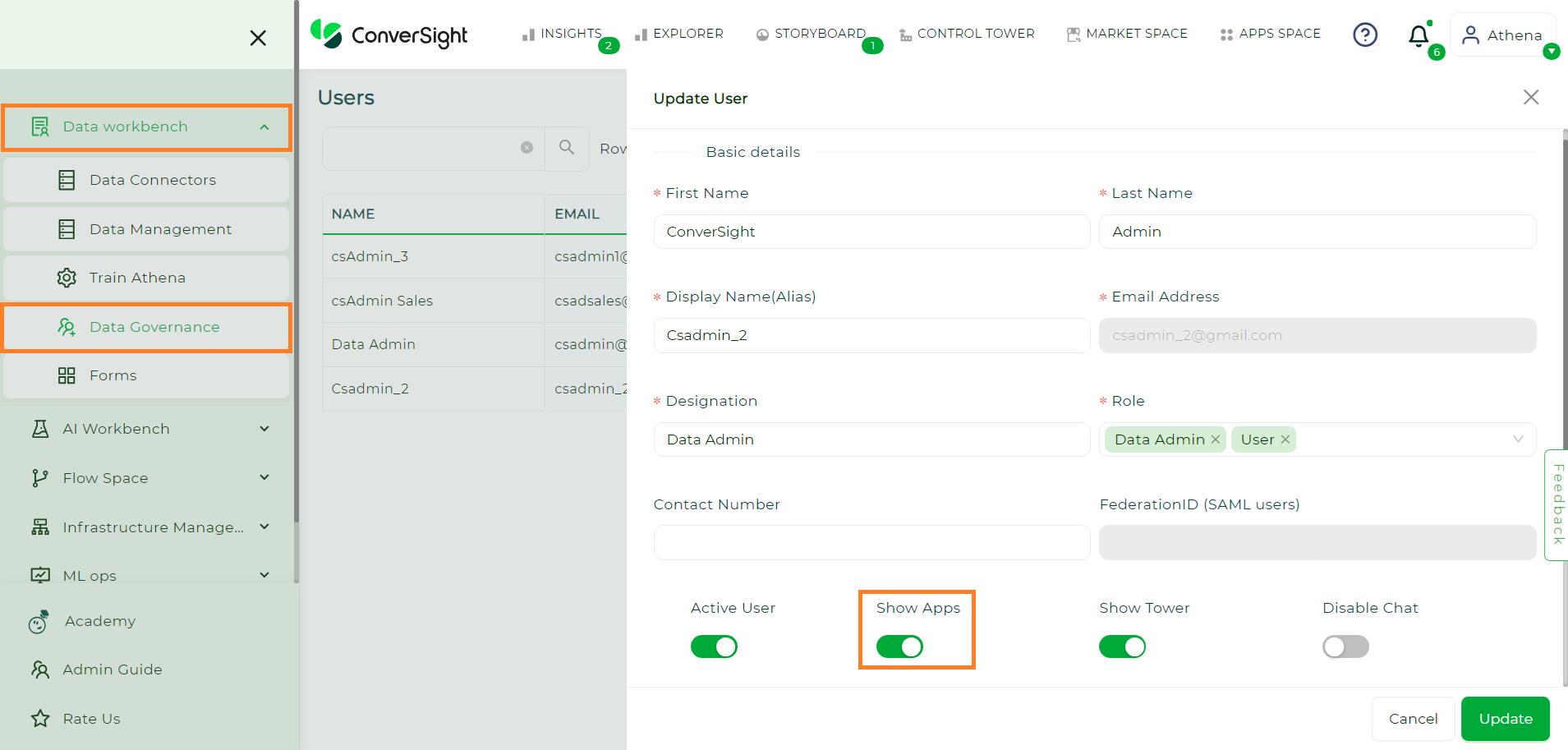
Access to Forms#
To reach the Forms, go to Data Workbench and then choose the Forms option.
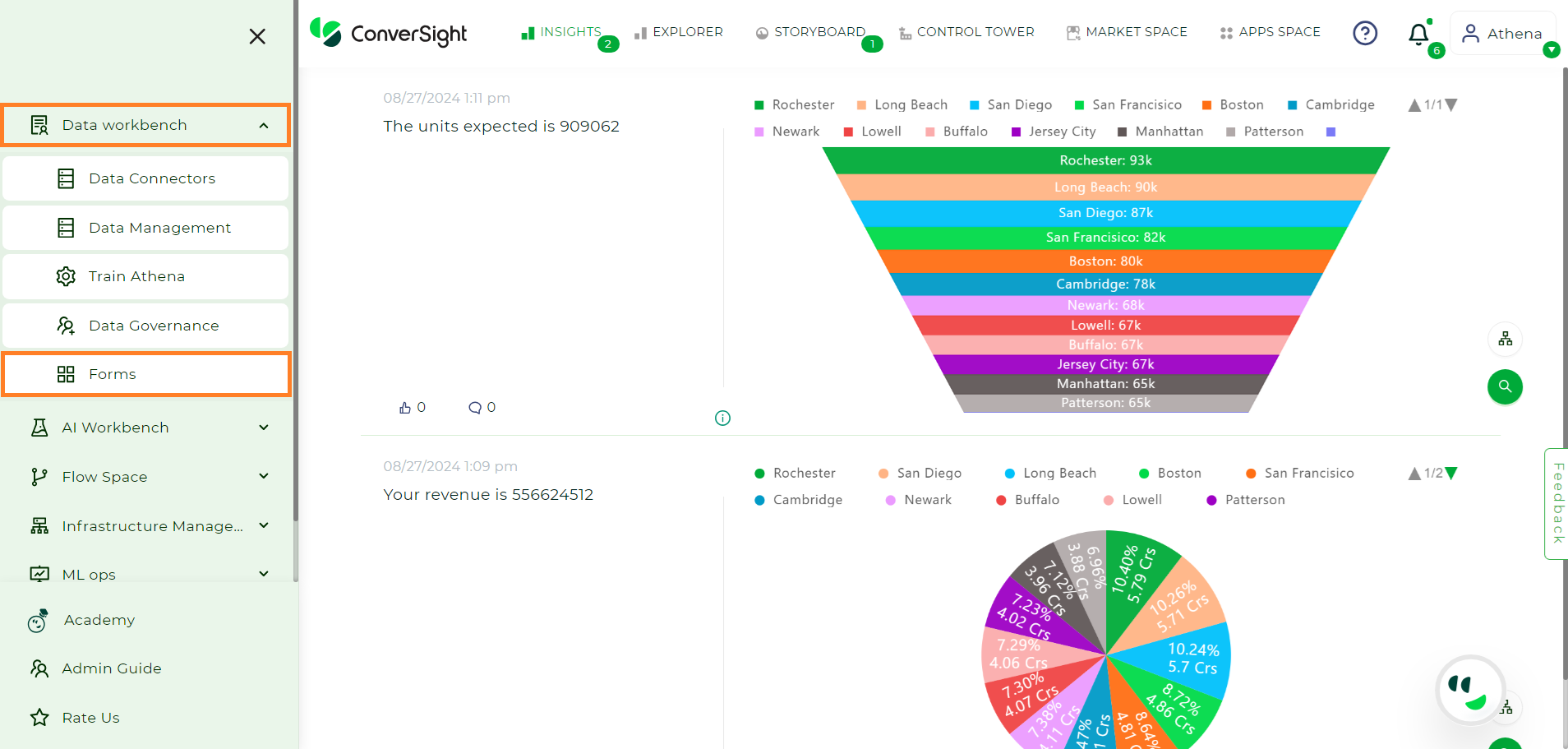
Forms#
Within the Forms page, you have the option to choose the Dataset that grants access to the Forms.
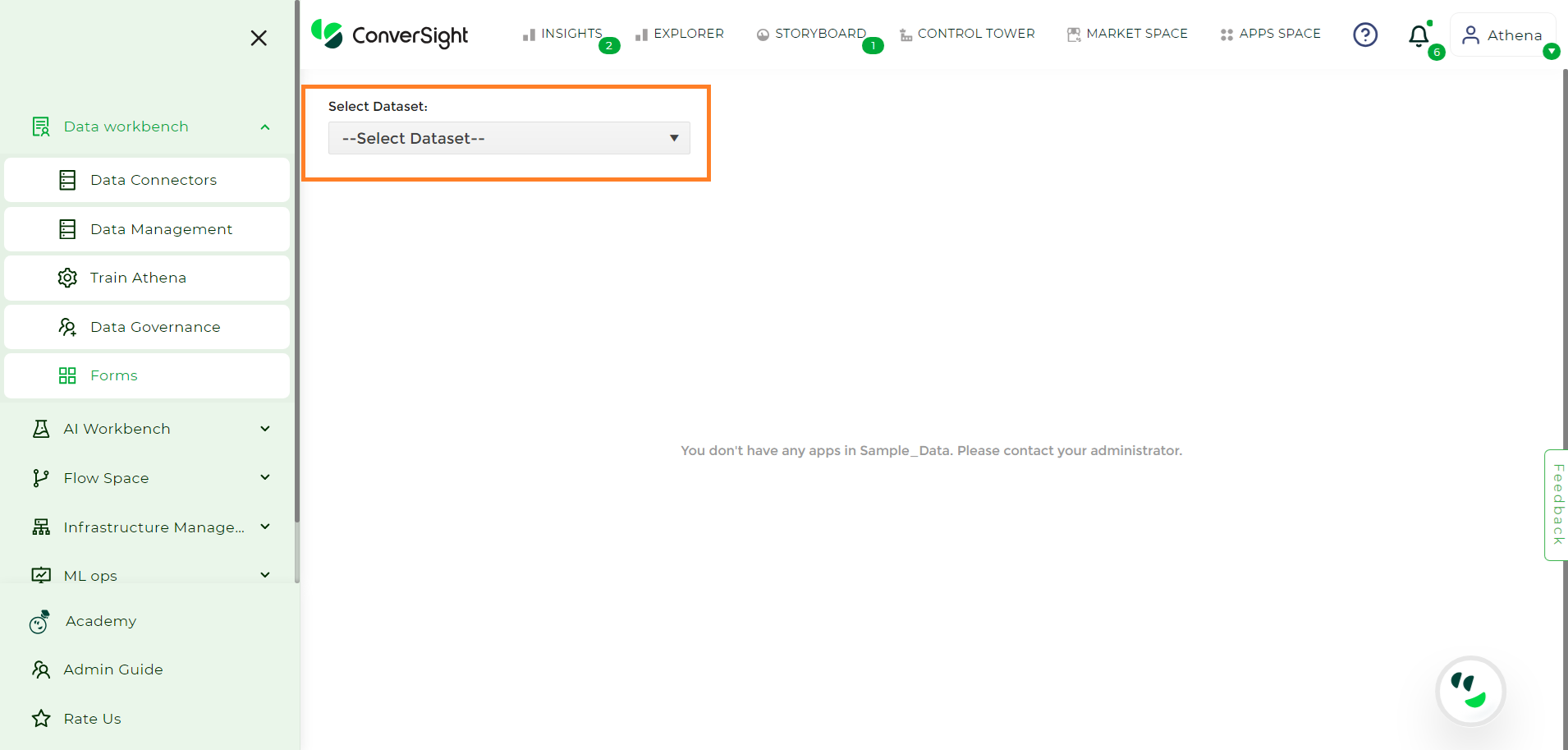
Forms Page#
Once you have selected the Dataset, the available Forms will be listed as shown below. Each Form will have a Launch button that allows you to launch and select a specific Form.
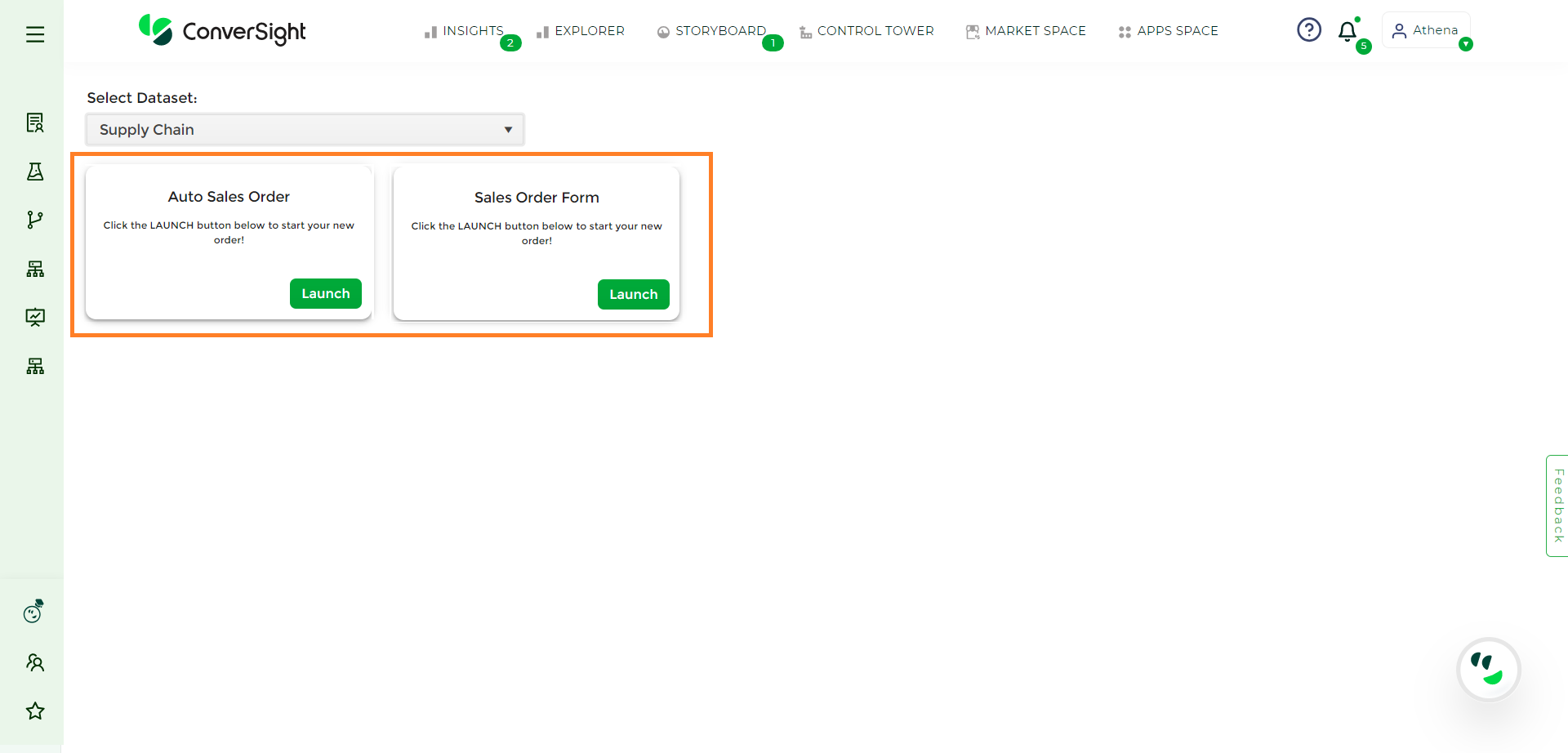
Forms List#
In the Form, users have the flexibility to choose a field or modify specific values within the table. They can also export or import data into the Form. Once the data has been modified according to their requirements, users can proceed to checkout. The modified data will then be sent as email to the designated endpoint and to the Organization Admin for further processing.
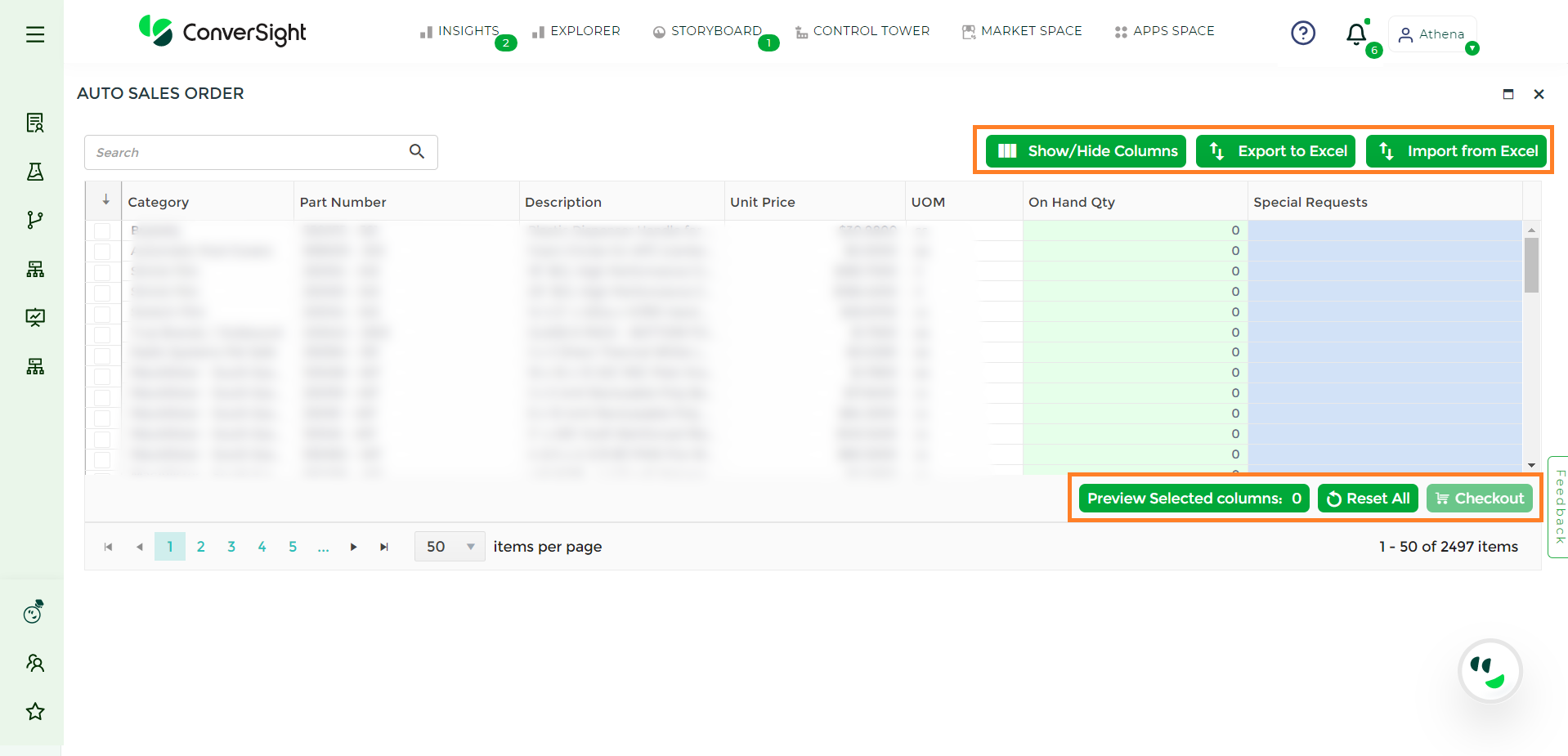
Forms#
The Forms feature within the ConverSight platform plays a pivotal role in enhancing business management. It enables businesses to gather accurate data, generate purchase orders and make informed decisions. By leveraging forms organizations can optimize their forecasting abilities, streamline their operations and ensure efficient inventory management.