Creating a Task in AI Workbench#
To create a simple ConverSight task and work with task libraries, import the task from the ConverSight library using the following code.
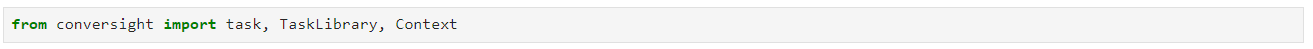
Importing Task Library#
The code below can be used to create a task:
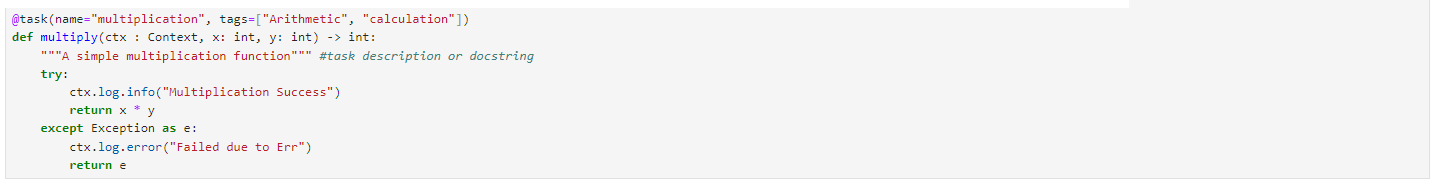
Creating a Task#
Now that the task has been created, it can be executed using the @task decorator.
Run#
To execute the code, use the run() function.
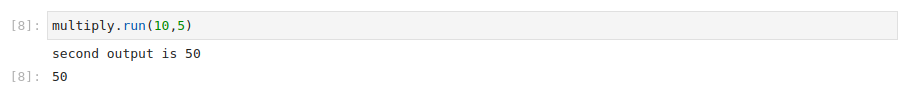
Run a Task#
Register#
The task can be registered to the conversight task libraries by using the register() method once it has been executed.
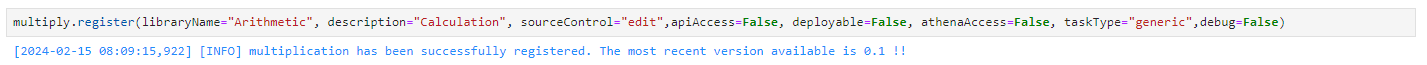
Register a Task#
You can register the same task again at any time. Based on the library specified, a new version of the task will be created.
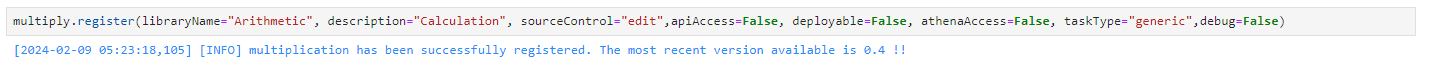
Register a Task#
Promote#
The task created from the notebook is set to level “U” (user) by default. To promote the task to “O” or “P” level, you can use the promote() method and specify the desired level as a parameter. For example, to promote the task to the “O” level, you can use the following code: taskname.promote(libraryName, level, version, debug).
It’s important to note that promoting a task to higher levels requires authorization and should be done carefully as it affects other users in the organization or platform.
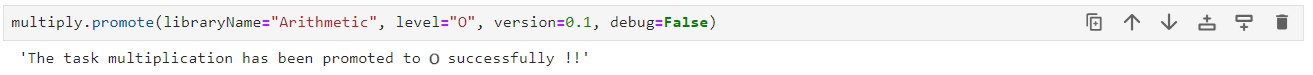
Promote a Task#
The task has now been successfully promoted to “O”.
To learn in detail about Tasks, Click Here