Market Space#
The Market Space within ConverSight functions as a centralized hub, like an app store, where industry-specific and business-related resources abound within our platform. These resources are designed to be easily adopted by other organizations, sparing them the effort of developing their own from scratch. The Market Space serves as a dynamic Market Space where organizations can not only showcase and sell their resources but also find and acquire resources that meet their own requirements.
Market Space is a platform that makes it easier to create solutions and improve how work gets done. It provides a wide variety of tools so that businesses and groups can make their own solutions using these options. Customers can easily buy resources that are already made. By using the resources that are already available, customers can save time and make their work smoother.
Accessing Market Space#
To access Market Space, click on the Market Space in the navbar.
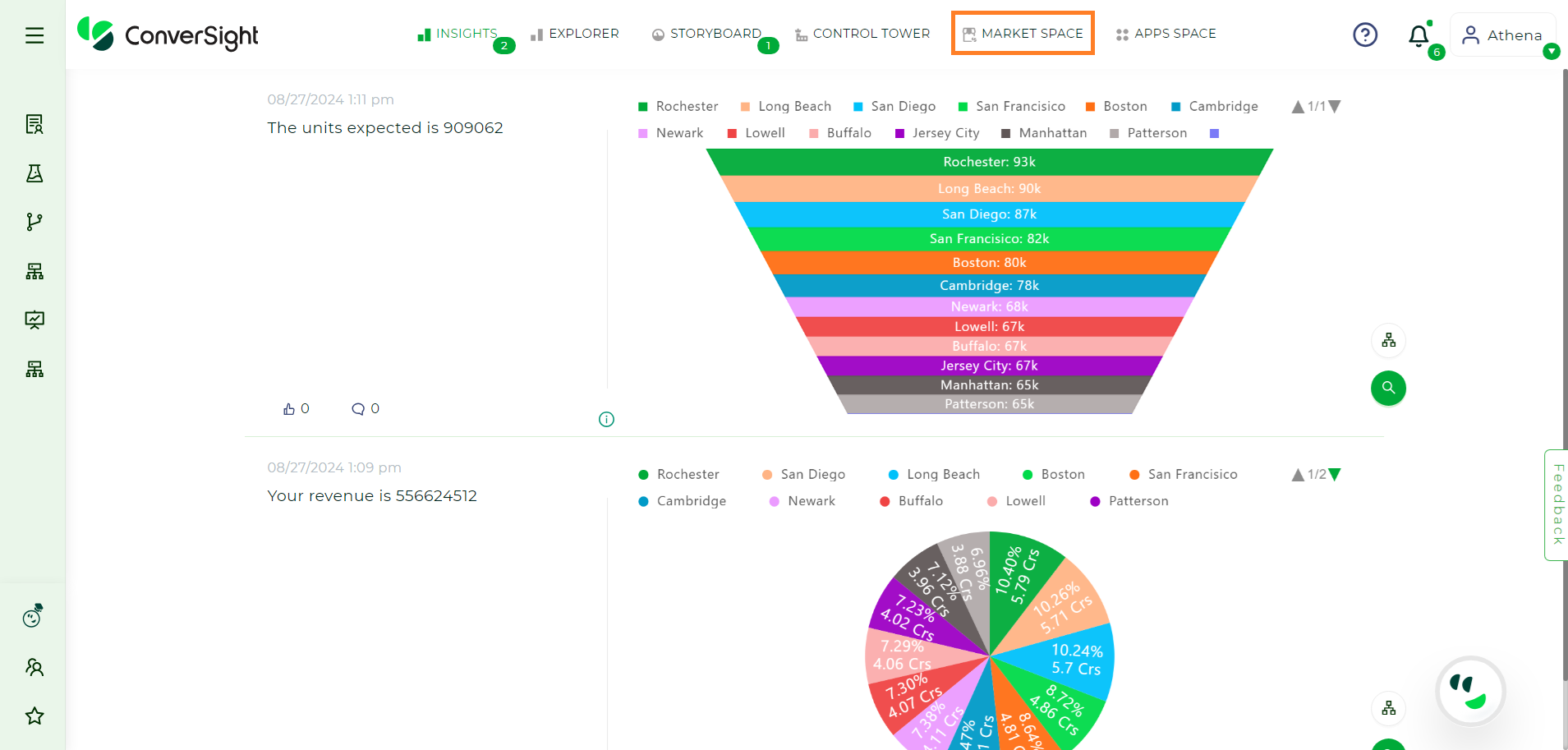
Market Space#
All Resources#
On the Market Space page, displays All Resources tab which encompasses tasks, applications, connectors and a range of other solutions all on one page. These valuable assets can be made available to users by Organization administrators who have the authority to publish them. The flexibility extends to anyone interested, as these resources are accessible for purchase at designated costs, ensuring a user-friendly experience for all.
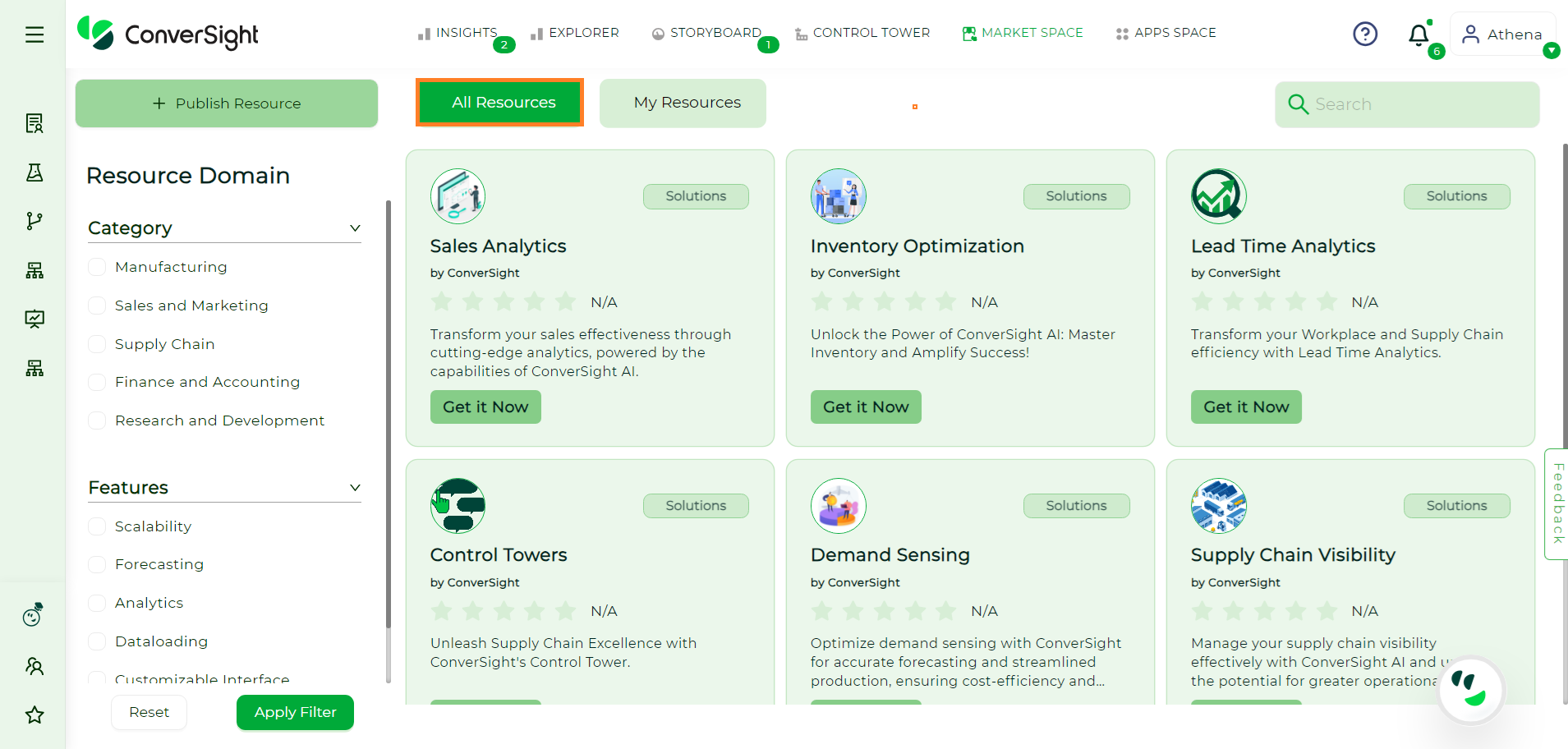
All Resources#
Note: Subscribed resources won’t be available in All Resources.
My Resources#
My Resources consist of the Published Resources section which displays all published resources by the user and the Subscribed Resources section displays all the subscribed resources by the user.
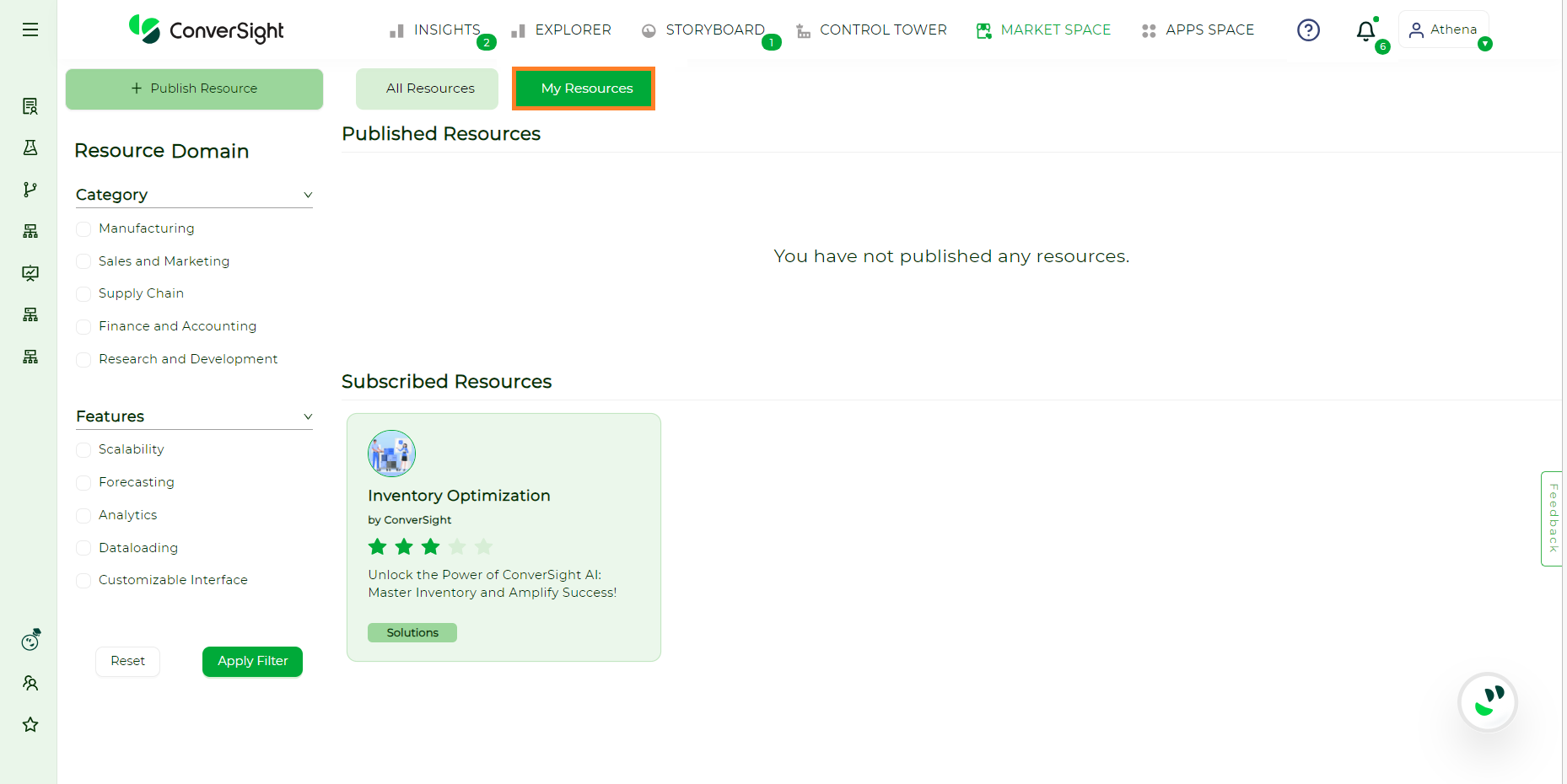
My Resources#
Users have the option to filter the resources according to category, features and resource type.
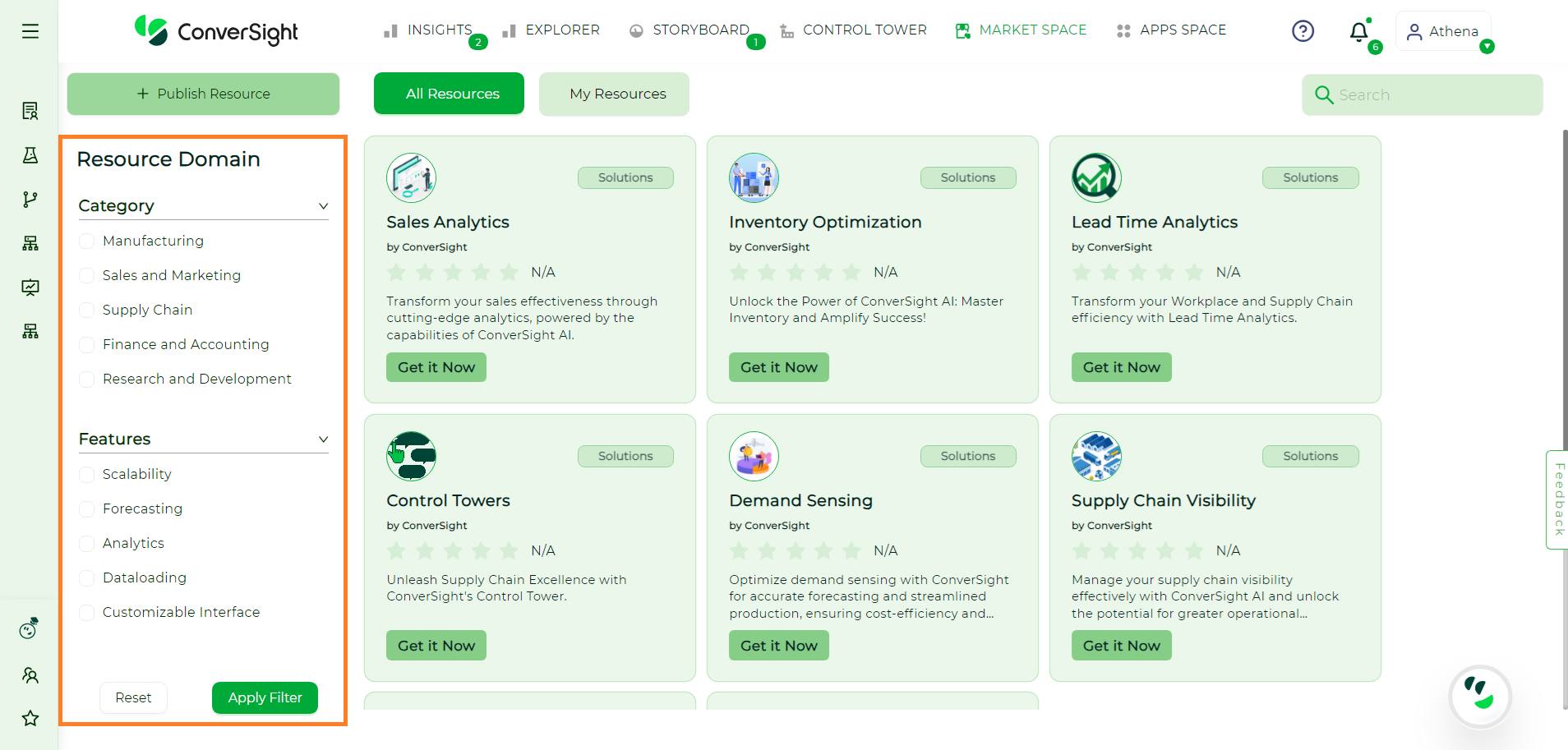
Filters in Market Space#
Upon clicking the resource, a comprehensive description is presented, along with a list of its features.
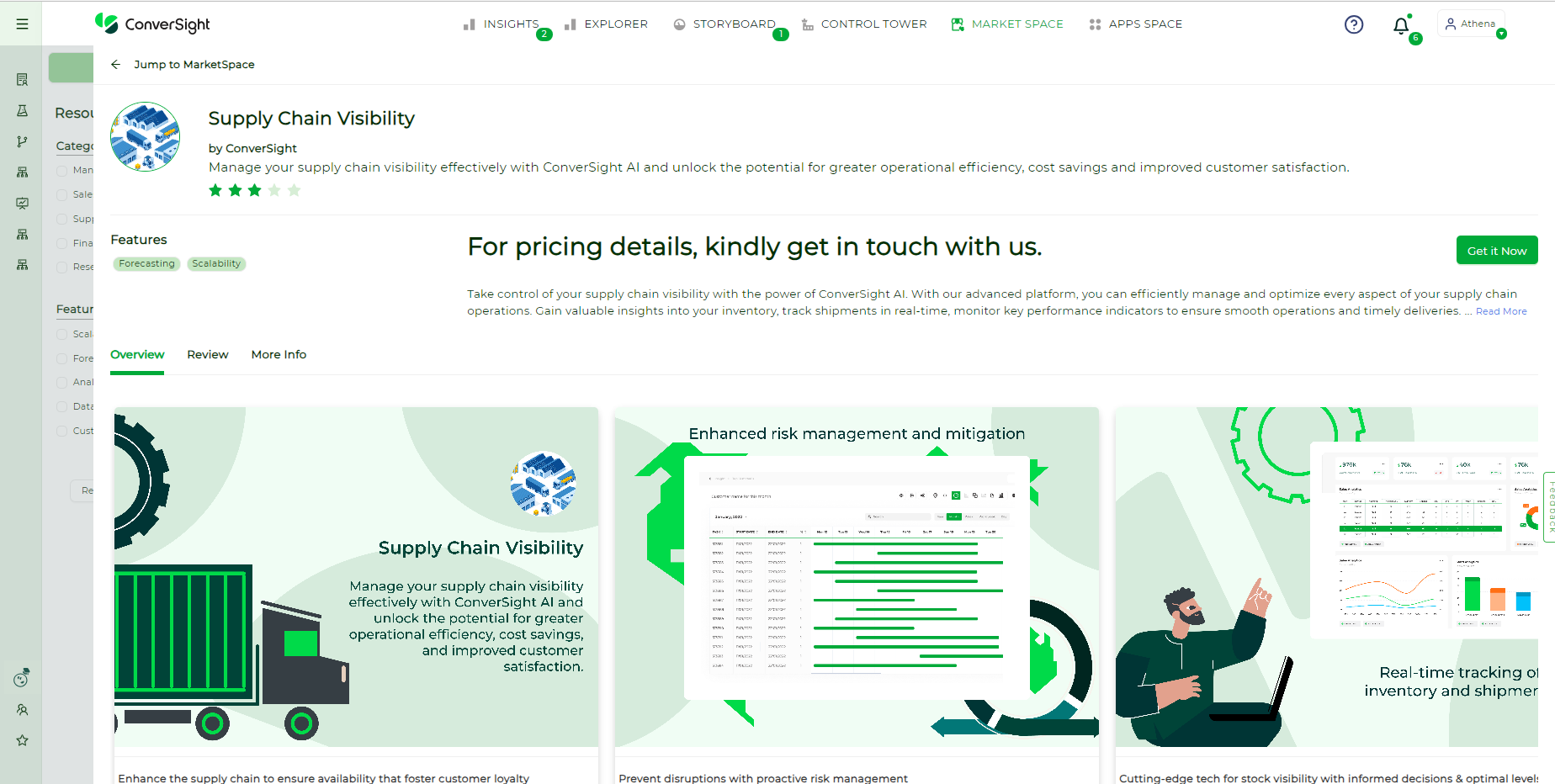
Resource Details#
The Overview segment contains elaborate details about the resource, including visual elements like images, videos and screenshots.
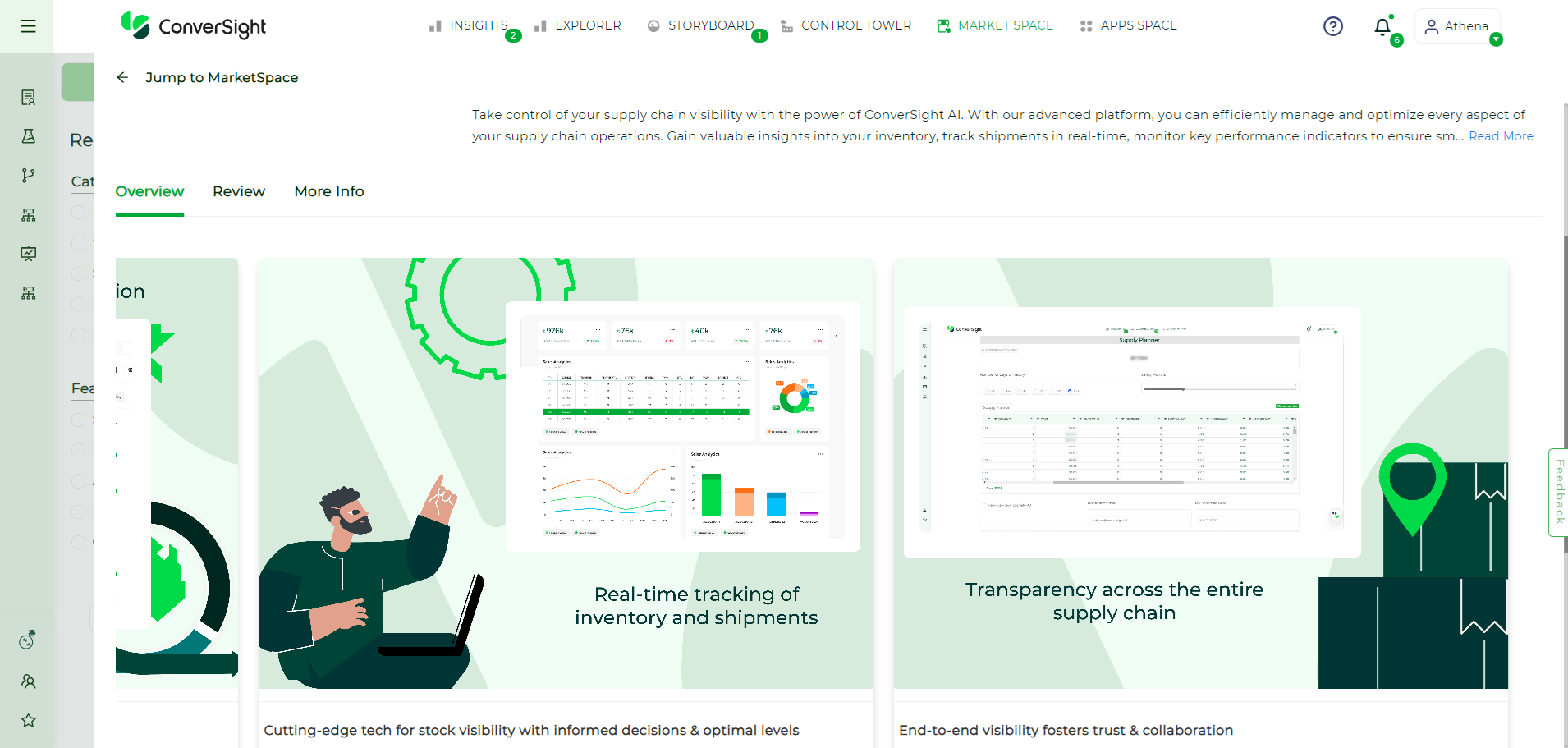
Overview#
The Review section provides users the opportunity to offer feedback or share their thoughts on the subscribed resource. Users have the privilege to modify their reviews at any time. Lastly, the More Info section offers additional particulars such as the resource’s relevant categories, the date of the latest update and version information.
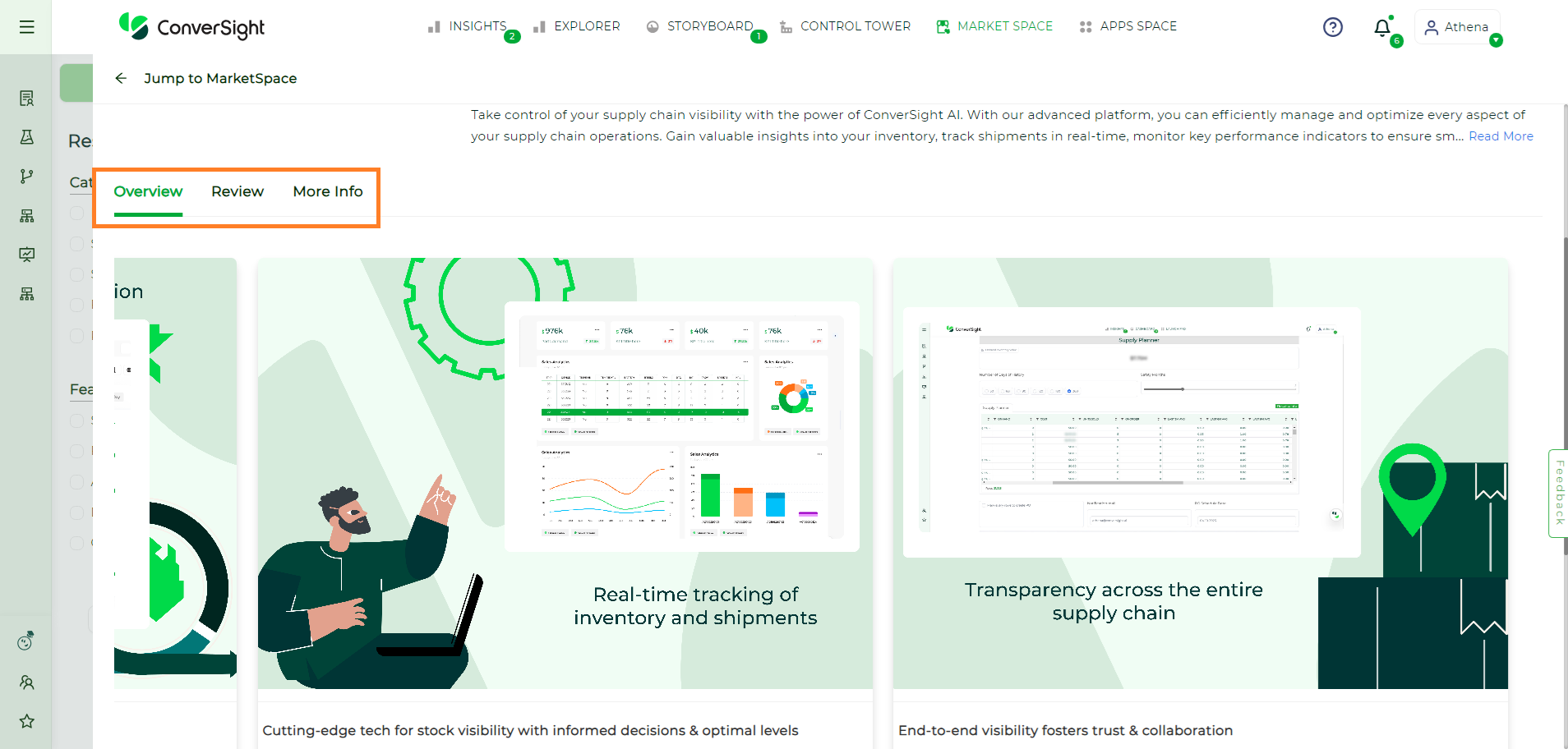
To initiate a subscription for a resource, click the Get It Now button. This action will prompt an email to be sent to ConverSight, who will then reach out to you to discuss your requirements and provide pricing information.
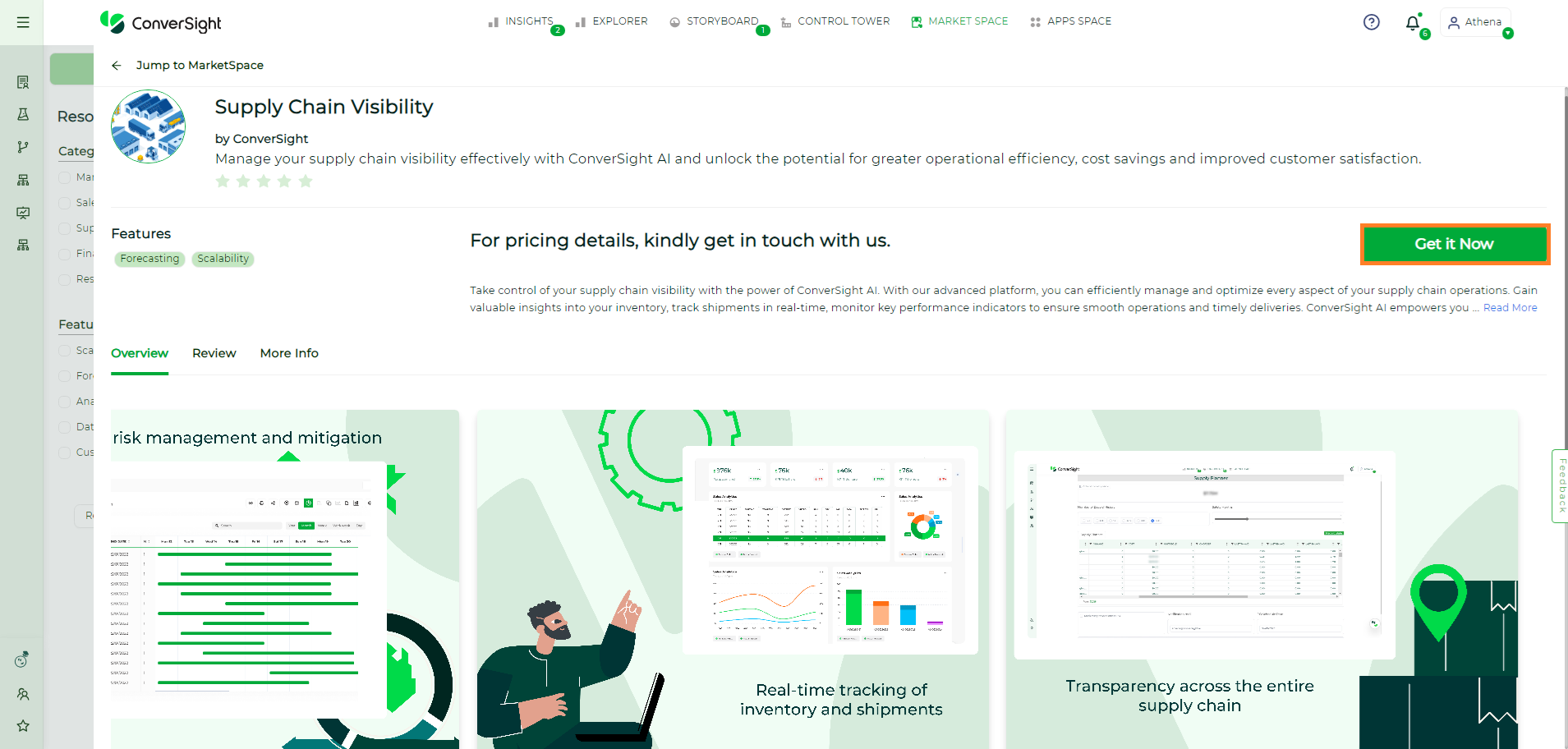
Get It Now#
Publish Resource#
To publish your resource in Market Space, click on Publish Resource on the left corner of the screen.
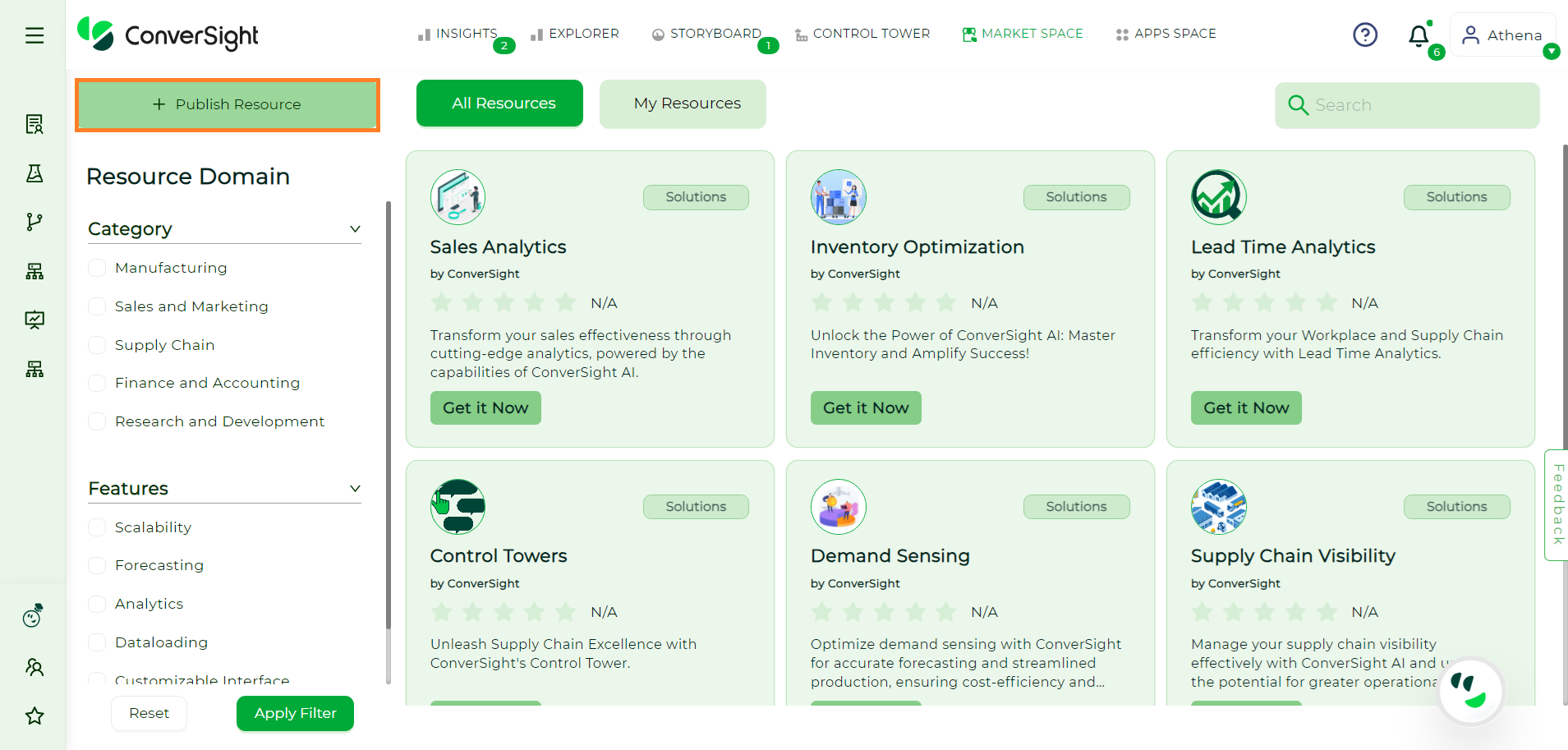
Publish Resource#
On the Publish Resource page, users are provided with the exclusive opportunity to personalize and enhance their resource’s presentation. This encompassing platform empowers users to allocate a distinctive name, a captivating tagline and a comprehensive resource description, thereby ensuring that their offering is presented with the utmost clarity and allure.
Furthermore, users are granted the flexibility to specify essential attributes such as resource type, categories that best encapsulate their creation and the type of subscription that potential consumers can opt for. This detailed categorization aids in better discoverability and ensures that the resource reaches its intended audience effectively. Users also can personalize their resource’s identity by uploading a unique profile icon, adding a visual element that reinforces brand recognition.
A picture is worth a thousand words and with this principle in mind, users can showcase their resource’s functionality through a series of thoughtfully selected screenshots. This visual representation provides prospective users with a sneak peek into the user interface and features, fostering anticipation and engagement. To further enrich the user experience, the Publish Resource page offers the option to highlight supported features. This feature breakdown succinctly showcases the functionalities and advantages of the resource, enabling potential users to make well-informed decisions.
Lastly, the Publish Resource page enables users to outline the pricing details for their offering. This ensures transparency and aids potential consumers in assessing the value proposition. Through this comprehensive and user-centric approach, the platform equips users with a multitude of tools to not only publish a resource but also to craft an enticing and informative presentation that resonates with their target audience.
In summary, Market Space is a flexible platform that enables one to either create personalized solutions or obtain pre-made resources, ultimately resulting in heightened efficiency and enhanced work results.