External View#
The External View provides users with access to datasets from the client database. To connect to the client database, users utilize Connectors that extract data from the source location and write it to the destination location. Queries can be written in either Procedure or SQL format.
The Procedure format is particularly useful when the client’s SQL is confidential. In this case, the SQL is written as a function and users can use the SQL through function format, which includes parameters for running the SQL. Alternatively, the SQL option allows direct access to the client’s SQL.
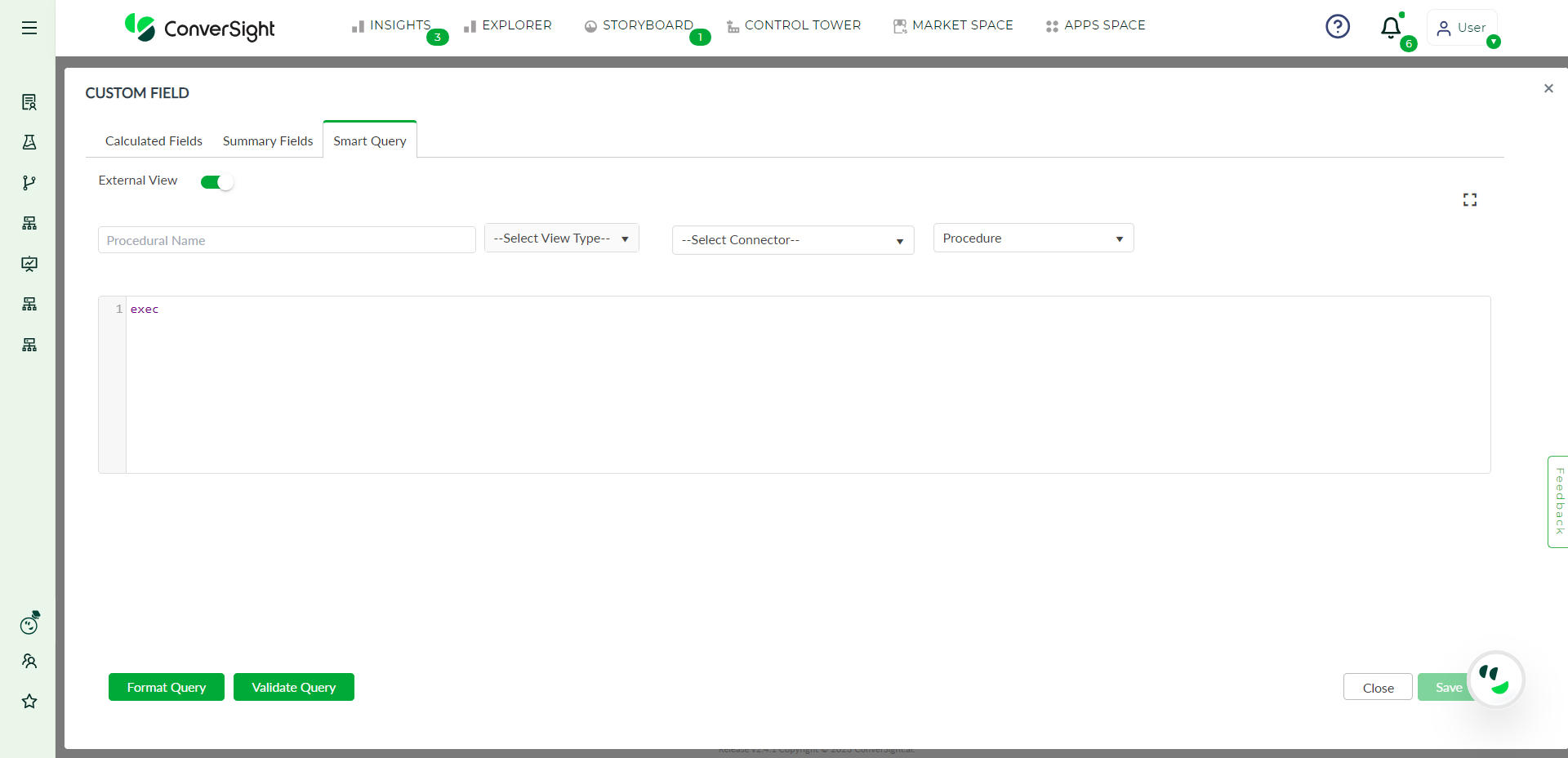
External View#
Smart Query in External View#
Here are the steps to create a Smart Query in an External View:
Step 1: Enter a name for your smart query and select the connector of your client from the connectors list.
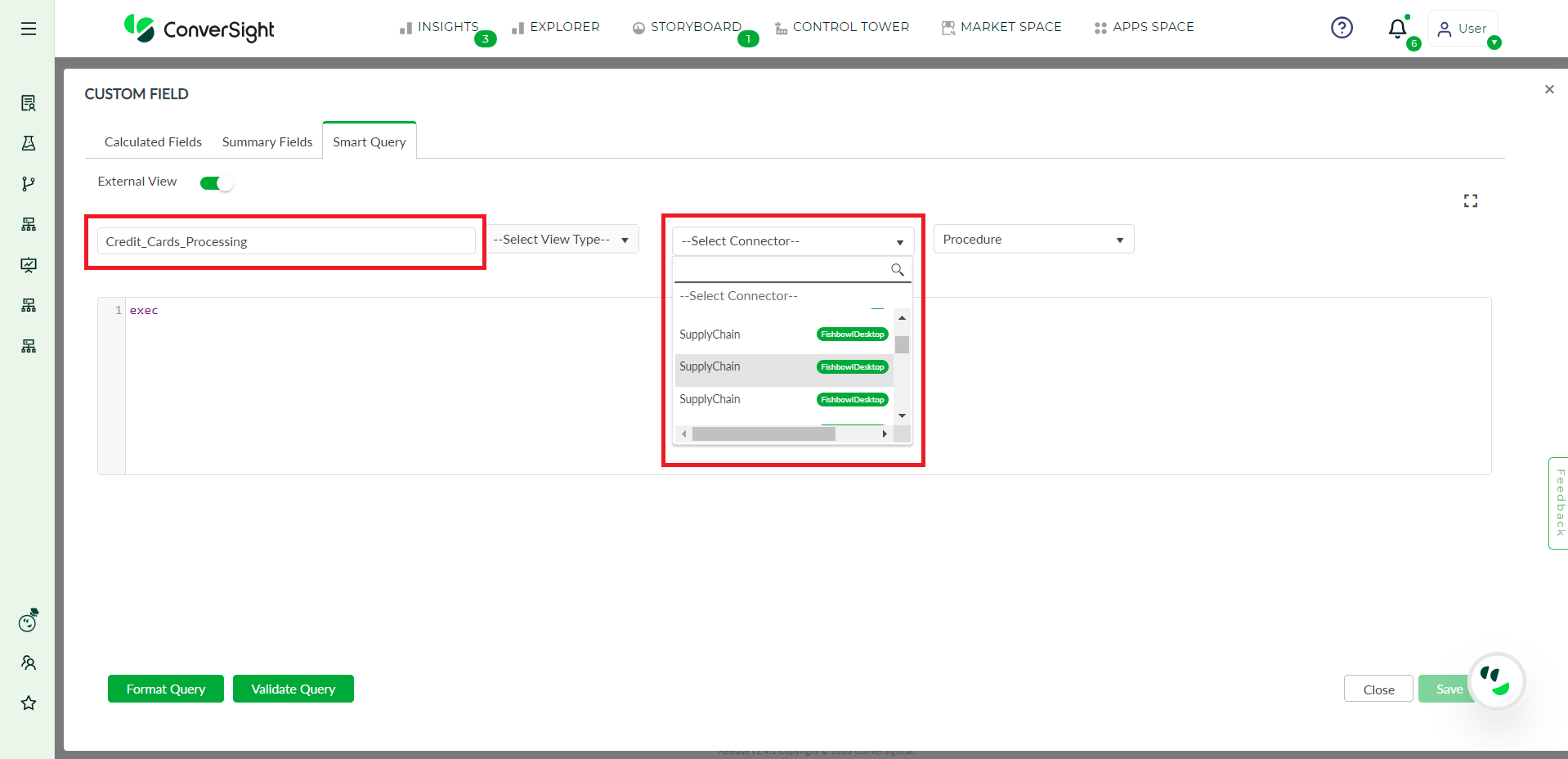
Connector#
Step 2: After selecting the Connector, select if its Procedure or SQL.
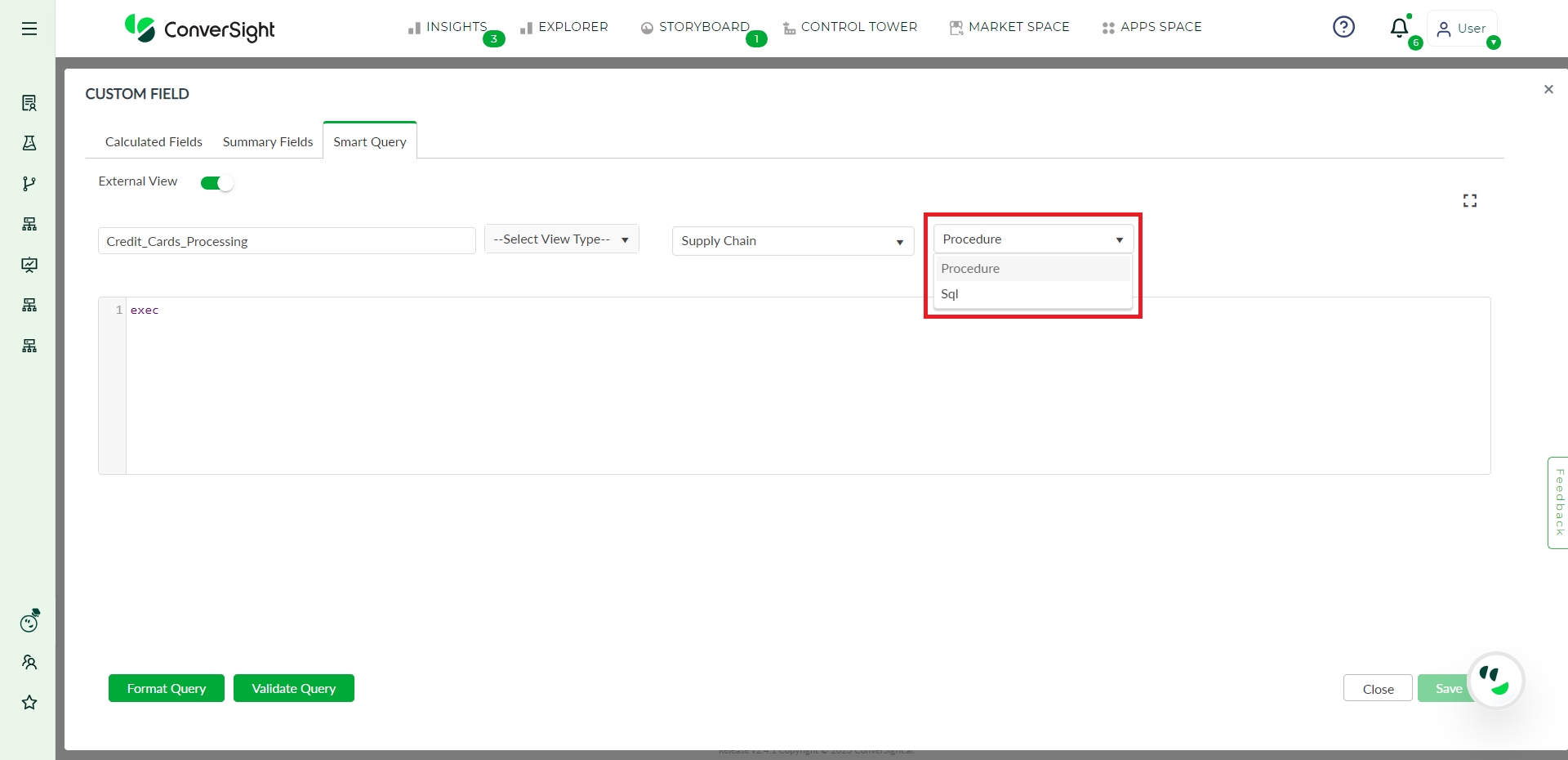
Procedure or SQL#
Sample Procedure is given below:
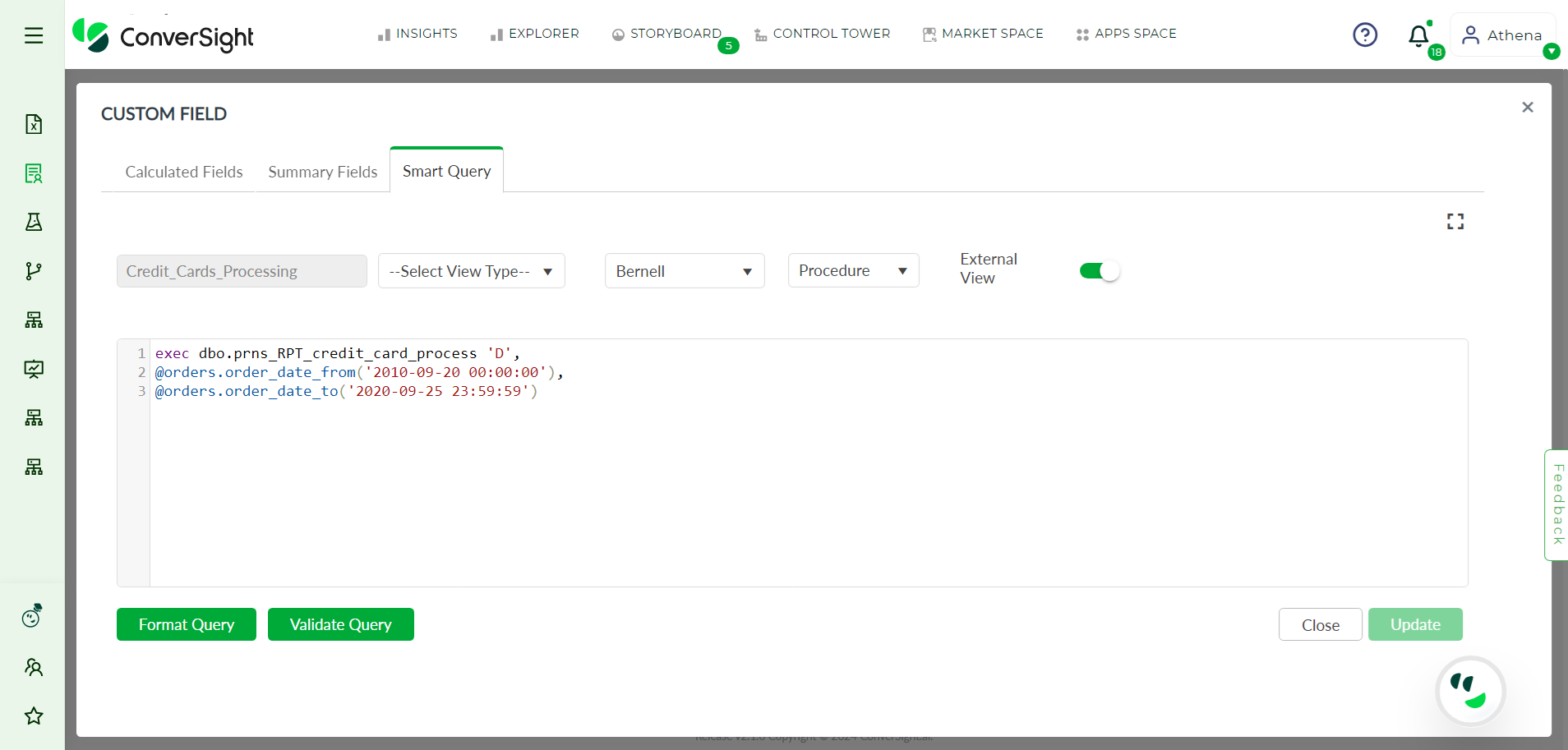
Procedure#
Step 3: Click Format Query which formats the written query in a specified format and click “Validate Query” to ensure the query is accurate and error-free. The process of verifying the query is performed within the database located on the client-side.
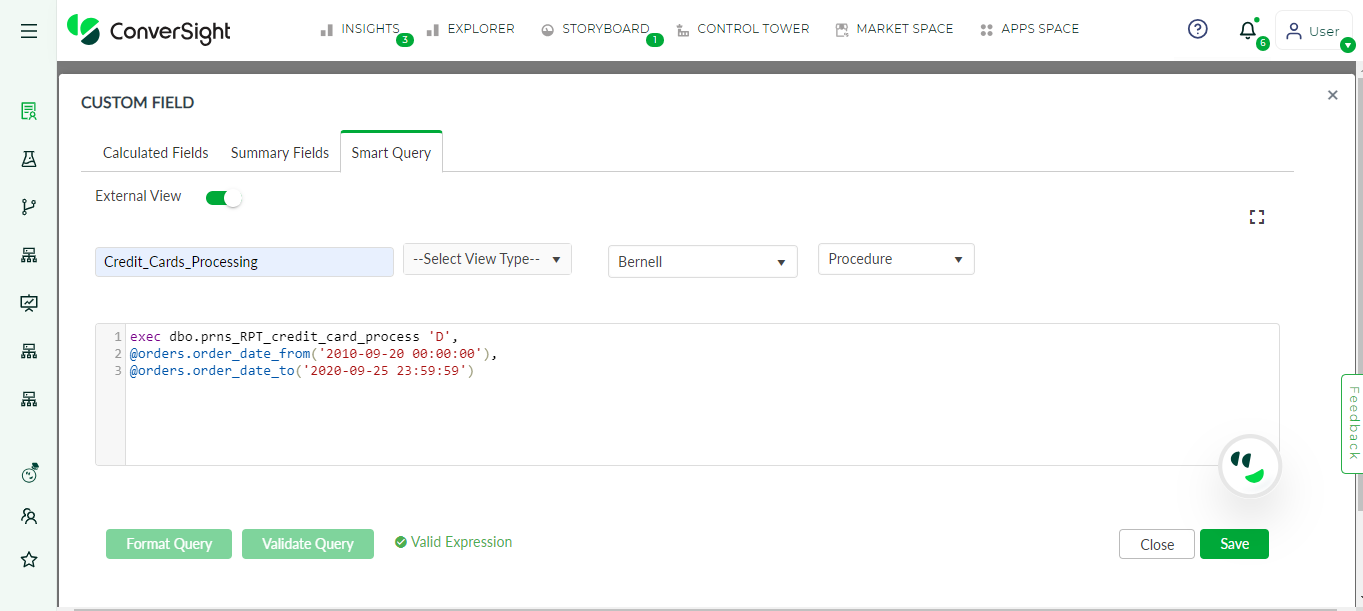
External View Page#
Step 4: Once the selected fields results are displayed, click Save to save the Smart Query.
The page will now redirect to SME coaching and your Smart Query is now ready to use.
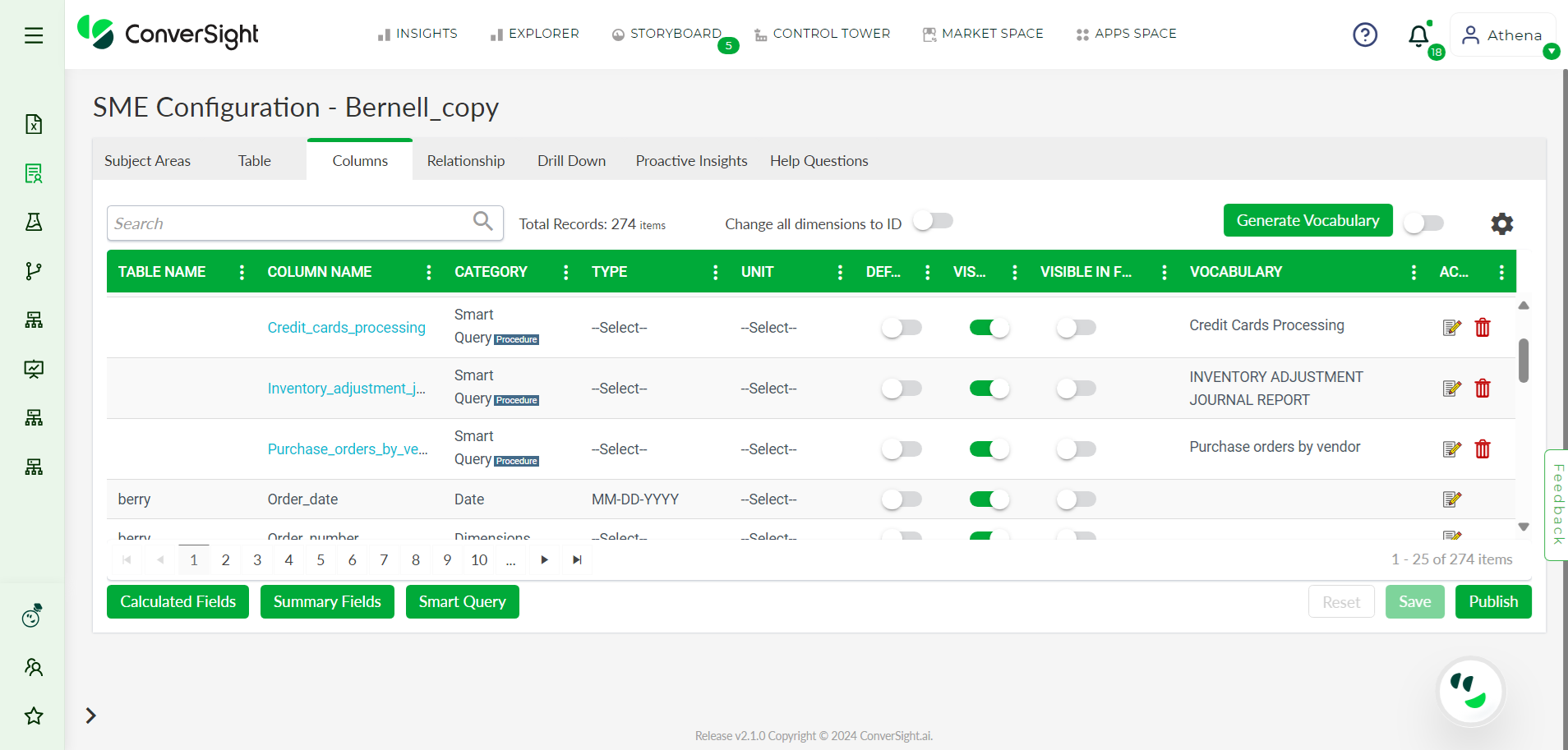
Smart Query in Table#
Step 5: Click Publish to publish your Smart Query.
Overall, the External View enables users to seamlessly connect to client databases and extract data in a secure and efficient manner. The flexibility to write queries in either procedure or SQL format also allows users to work with data in a way that best suits their needs.