Embed Data#
Embed Data can be an extremely beneficial resource for people who are not able to use the ConverSight platform. Embed Data is a technology that allows users to easily incorporate data from various sources into their own websites or applications. By using Embed Data, individuals who do not have access to ConverSight can still leverage the power of data visualization and analysis in their work.
The process of embedding data involves integrating the data within an application, which can then be visualized in a variety of ways, such as various types of graphs, tables, or charts.This convenient functionality enhances accessibility and allows for effortless viewing of the data from various devices and platforms. By utilizing the embedded data, users gain flexibility in accessing and interacting with real-time data, enabling them to make informed decisions regardless of their location.
To Embed Data into an application, you can follow these steps:
You can access the Embed Data option for all generated tables, insights, and responses by clicking on the
 icon next to the desired data.
icon next to the desired data.
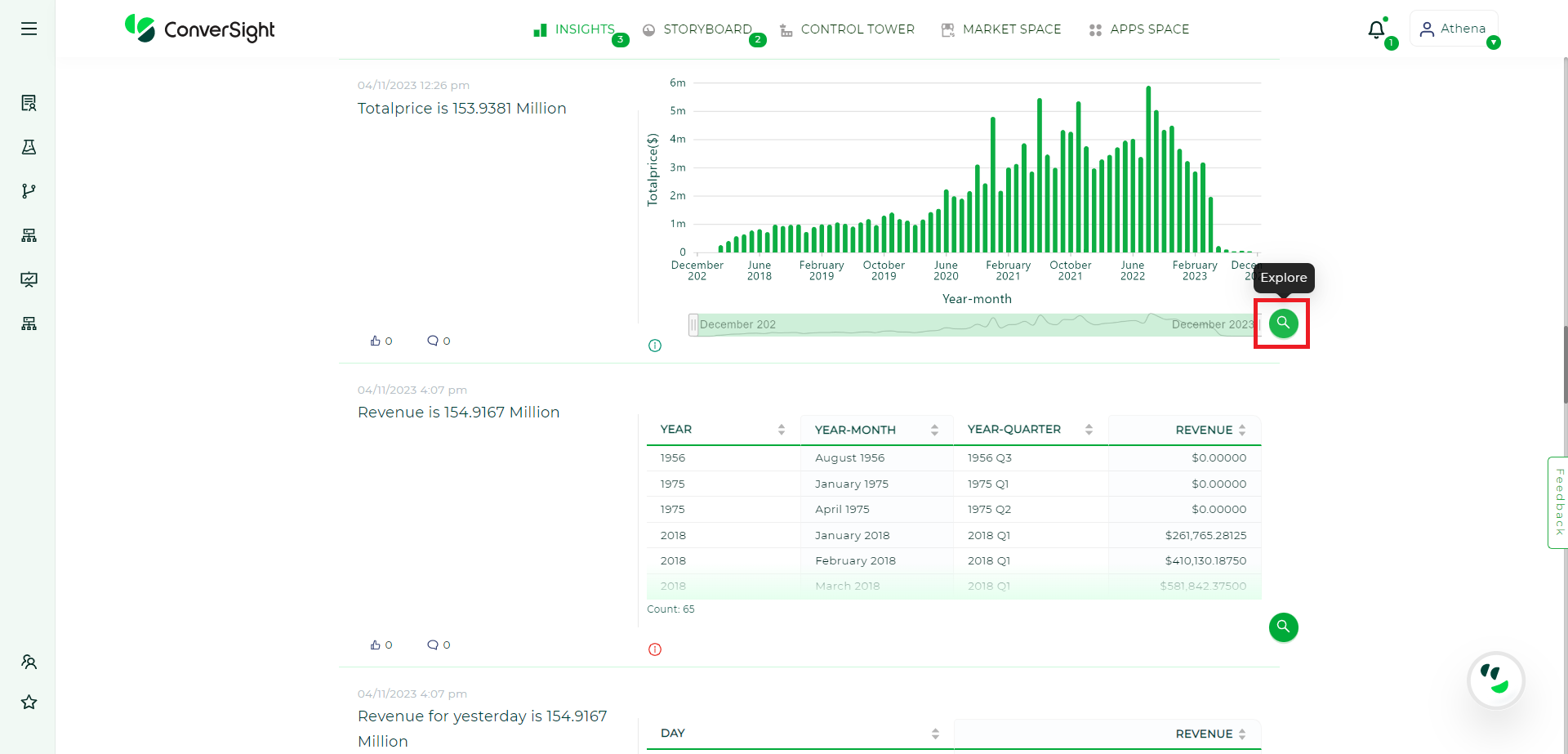
Explore#
To display the Embed Data snippet, you can click on the
 icon located on the menu. This action will generate a code snippet that can be easily embedded into a website or other digital platform. The code snippet will allow users to access the data that you have generated from the tables, insights, and responses. By embedding this data, you can provide your audience with easy access to valuable information that they can use for their own analysis or research.
icon located on the menu. This action will generate a code snippet that can be easily embedded into a website or other digital platform. The code snippet will allow users to access the data that you have generated from the tables, insights, and responses. By embedding this data, you can provide your audience with easy access to valuable information that they can use for their own analysis or research.
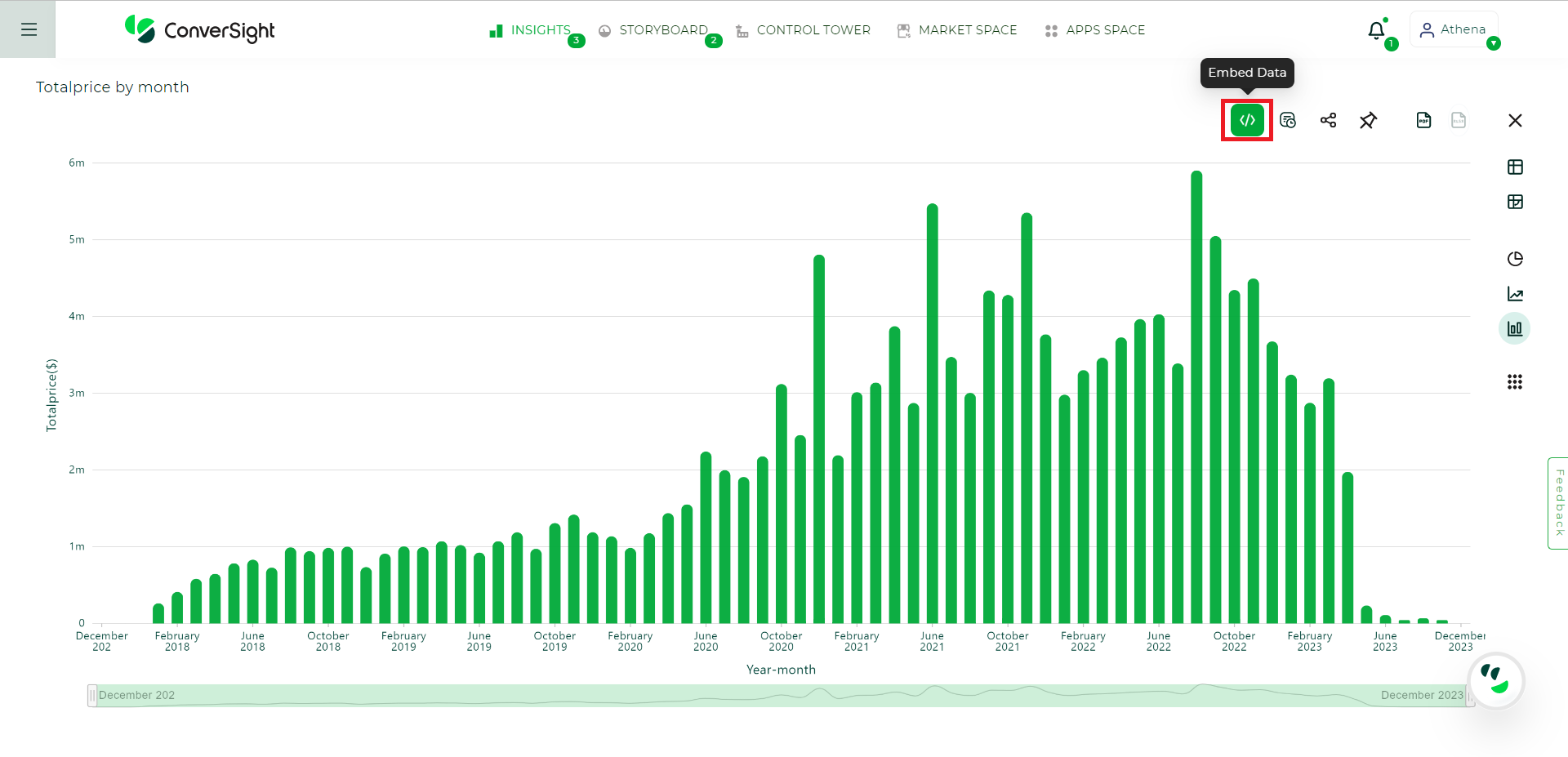
Embed Data#
After clicking on the
 icon, a code snippet will be displayed on the screen. To copy this snippet, simply click on the Copy icon located next to the code. This will copy the entire code snippet to your clipboard, allowing you to easily paste it into the desired location
icon, a code snippet will be displayed on the screen. To copy this snippet, simply click on the Copy icon located next to the code. This will copy the entire code snippet to your clipboard, allowing you to easily paste it into the desired location
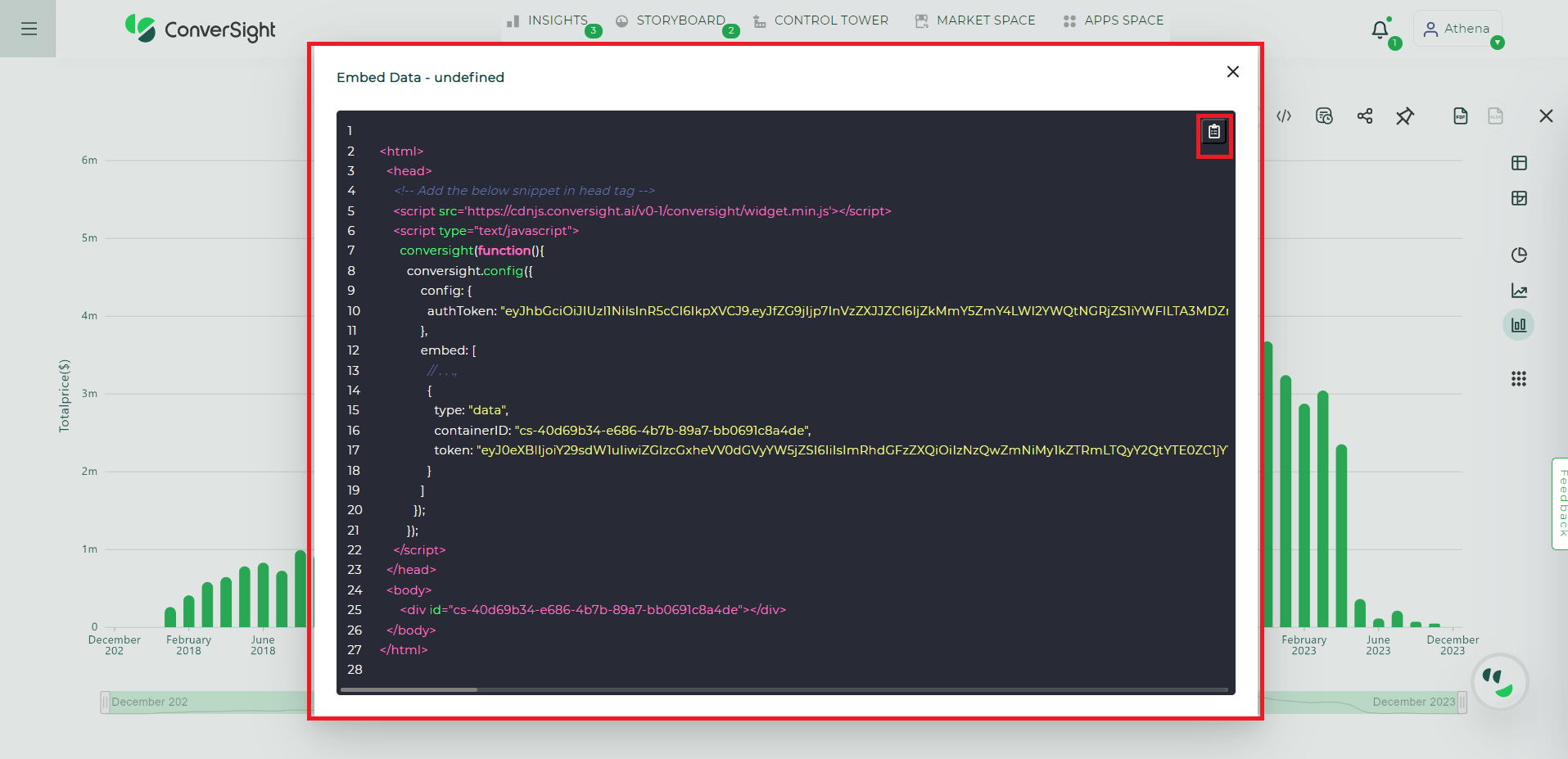
Embed Data Snippet#
Once you have copied the Embed Data snippet, you can paste it into any application of your choice that supports HTML code, such as a website builder or a text editor. After pasting the code snippet, you can save it as an HTML file. An HTML file is a standard file format for web pages and can be easily viewed in any web browser. By saving the data as an HTML file, you can ensure that it is accessible to anyone with an internet connection, regardless of the device or platform they are using.
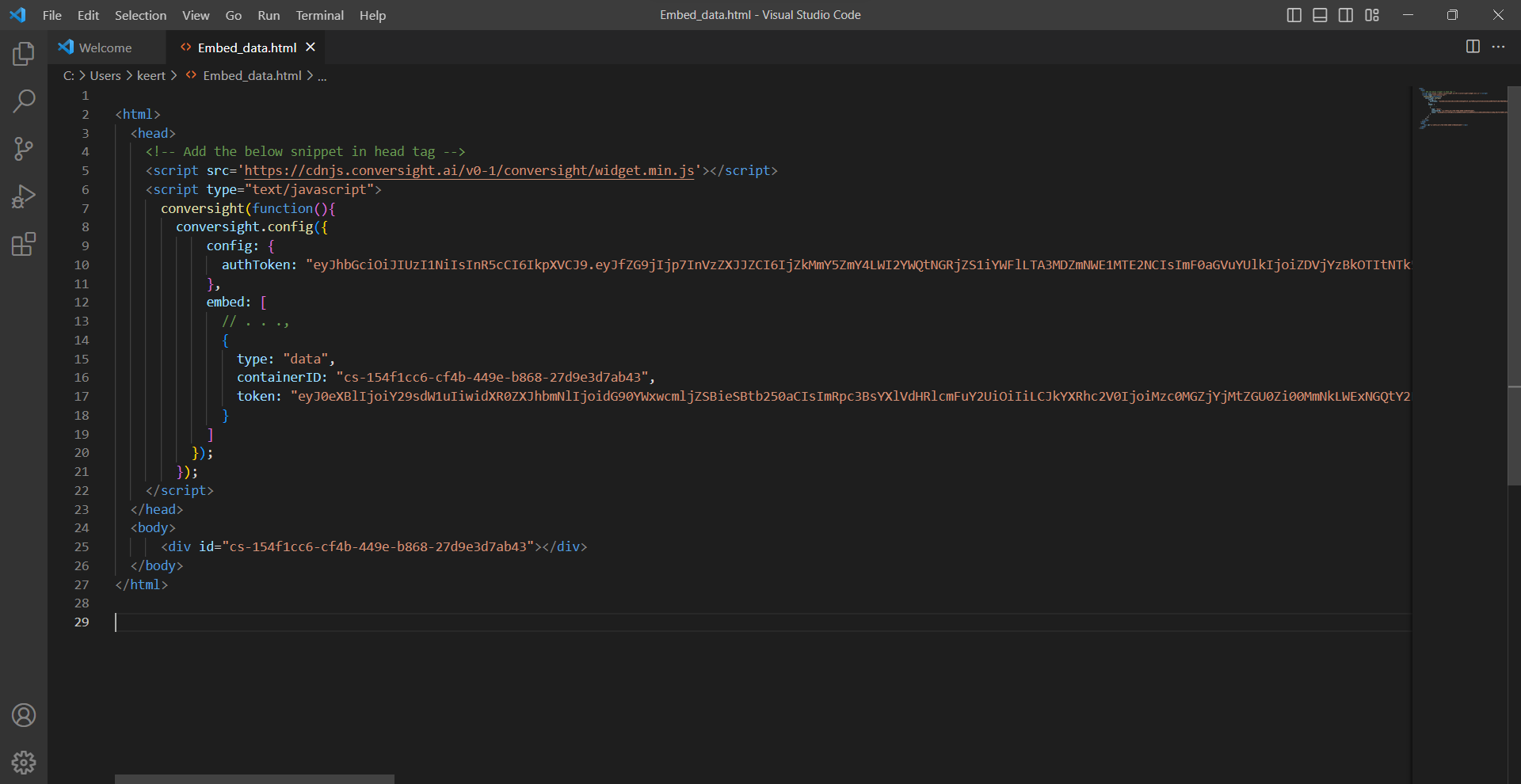
Html File#
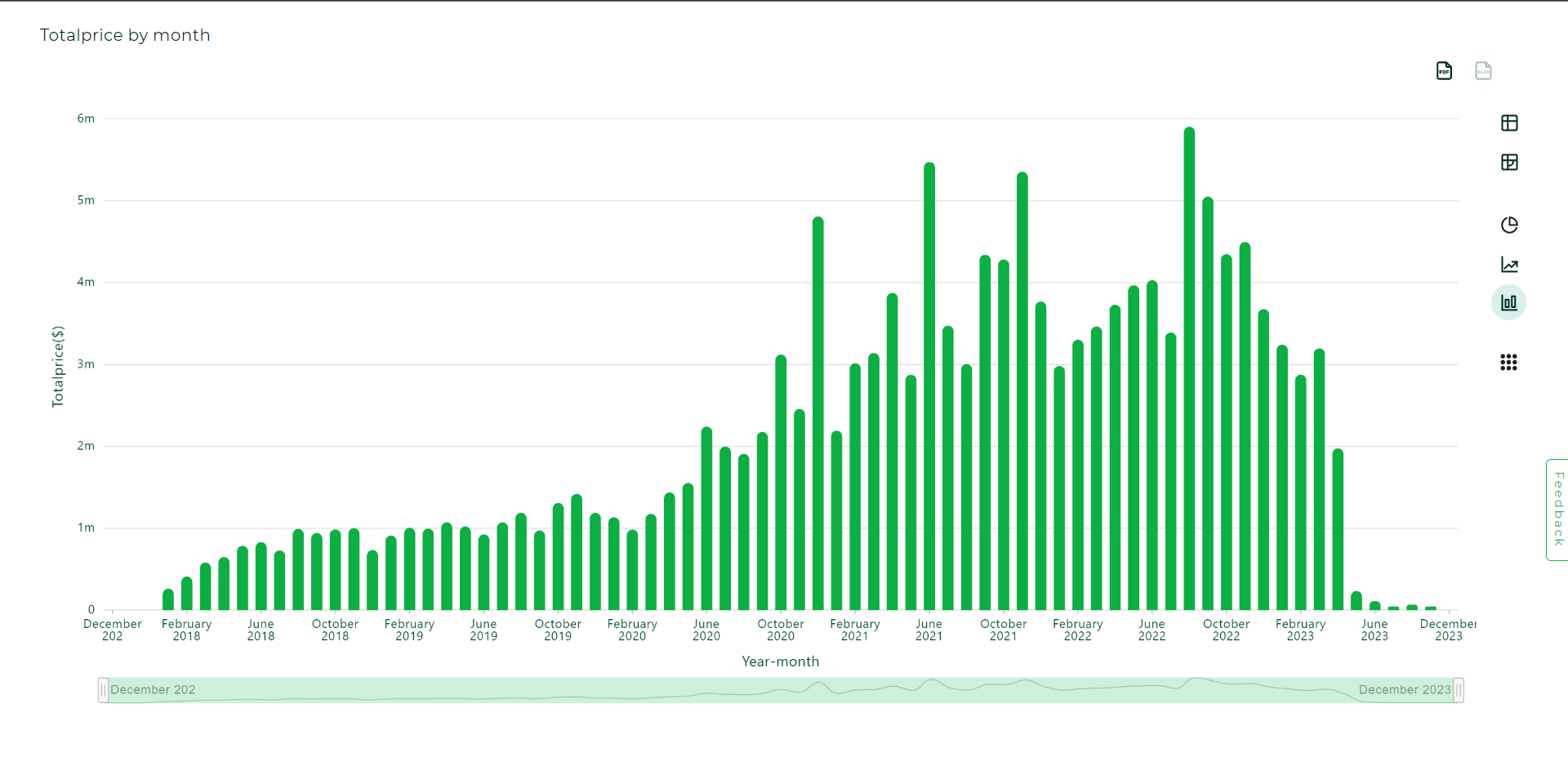
Embed Data View#
NOTE
If the user's session expires, they will need to log in again in order to access the embedded data.
With the Embedded Data, you will be able to fully interact with all of its functionalities.